Strolling into work sipping coffee, the realization soon hits that information is needed out of Financial Data Quality Management Enterprise Edition (FDMEE) for internal audit. After logging in to Data Management, what happens?? We freeze! And the questions begin swirling in our heads: How do we get data out of FDMEE? What are the drivers needed to do that? What tools are needed to write an FDMEE report and from where do we get them?
At this point, it is often easier to evaluate existing reports within the application for what they lack rather than start creating a report from scratch and then modify and/or update them to meet our specific needs.
A Variety of Report Options
FDMEE Reports does not equal Financial Reports. From within the application, there are numerous options available to choose from for reports. Most of these are updated reports from FDM Classic. These groups help to focus on and categorize common reports together and provide information on the following:
- Audit Reports display all transactions for all locations that compose the balance of a target account
- Check Reports provide information on the issues encountered when data load rules are run
- Base Trial Balance Reports provide detail on how source data is processed
- Listing Reports summarize metadata and settings (such as the import format, or check rule) by the current location
- Location Analysis reports provide dimension mapping by the current location
- Process Monitor Reports shows locations and their positions within the data conversion process
- Variance Reports display source and trial balance accounts for one target account, showing data over two periods or categories
- Intersection Reports identify invalid HFM data load intersections
Below is a screen shot of the default FDMEE report groups: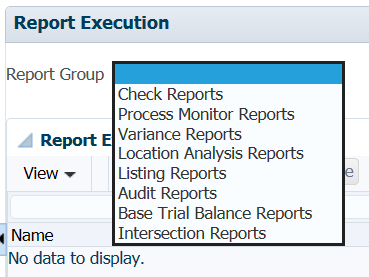
Getting Started
While the canned reports are a great start, creating custom reports allows more creativity and only requires the following:
- Microsoft Word (2010+)
- Oracle BI Publisher 11.1.1.7 or 11.1.1.9
- Working knowledge of SQL
- Working knowledge of the FDMEE database tables
First, if you do not currently have Microsoft Word installed, this process isn’t going to work. After confirming your version of Word, navigate to Oracle to download the BI Publisher software. (http://www.oracle.com/technetwork/middleware/bi-publisher/downloads/index-101746.html).
After installing the software, an access toolbar will become available:
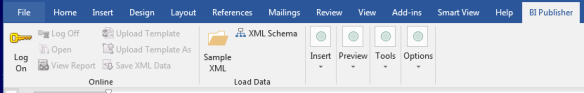
This is where the good nerdy stuff happens! You need to write a query, via SQL*Developer or SMSS that can then be dropped into FDMEE to produce an XML. In FDMEE, the query will produce an XML that contains the first 100 rows when you test/validate. This XML file is what you can bring into BI Publisher (via Word) to produce your report. Below is a screen shot of FDMEE-generated download for Word:
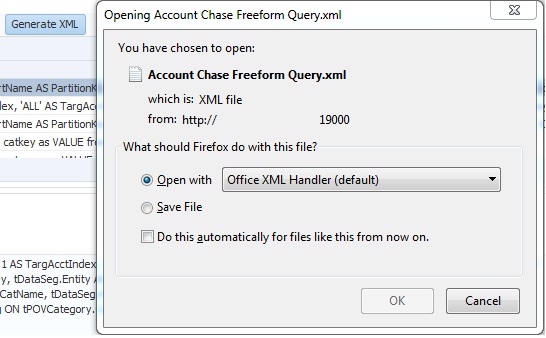
And YES! FDMEE CAN Accept Inputs
FDMEE has the ability to have many prompts. The information can be user input or a selection from a drop-down. This information can be gathered/compiled in multiple smaller report queries or from out-of-the-box drop-downs. Below is a sample FDMEE report with input parameters:
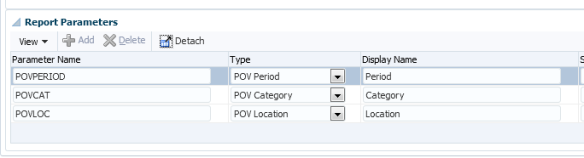
Ample Value
Custom FDMEE Reports can be valuable in many ways. For example, reports can be written to:
- Provide Data Compare analysis for data validation activities
- Track how many times an end user has exported data for a specific period
- Download the maps for a location to Excel
- List all the Journals posted by period and category
- List all the maps modification activity by date range
- List all the location and category and provides the status of each POV
Each of the report styles listed above has provided valuable information to both auditors as well as the administrators of the FDMEE application. One of the most valuable reports is the one that permits quick data validations and reconciliations because it helps with COA conversions as well as upgrades to the EPM suite. Here is a sample of a custom journal listing report:
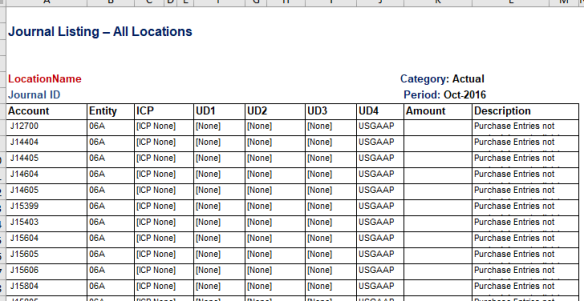
…and a custom FDMEE process monitor report:

The Verdict
The possibilities and use of FDMEE for supplemental reporting is not limited to trial-balance analysis, trending, or variance reports. Reports are often created to provide additional valuable information for auditors, data workflow analysis, or external and downstream systems. In many cases, they are used to provide additional and supplemental detail to IT or Financial auditors. The verdict: there is easy value added with variety and simplicity with FDMEE Reports.
Contact us at info@ranzal.com with questions about this product.